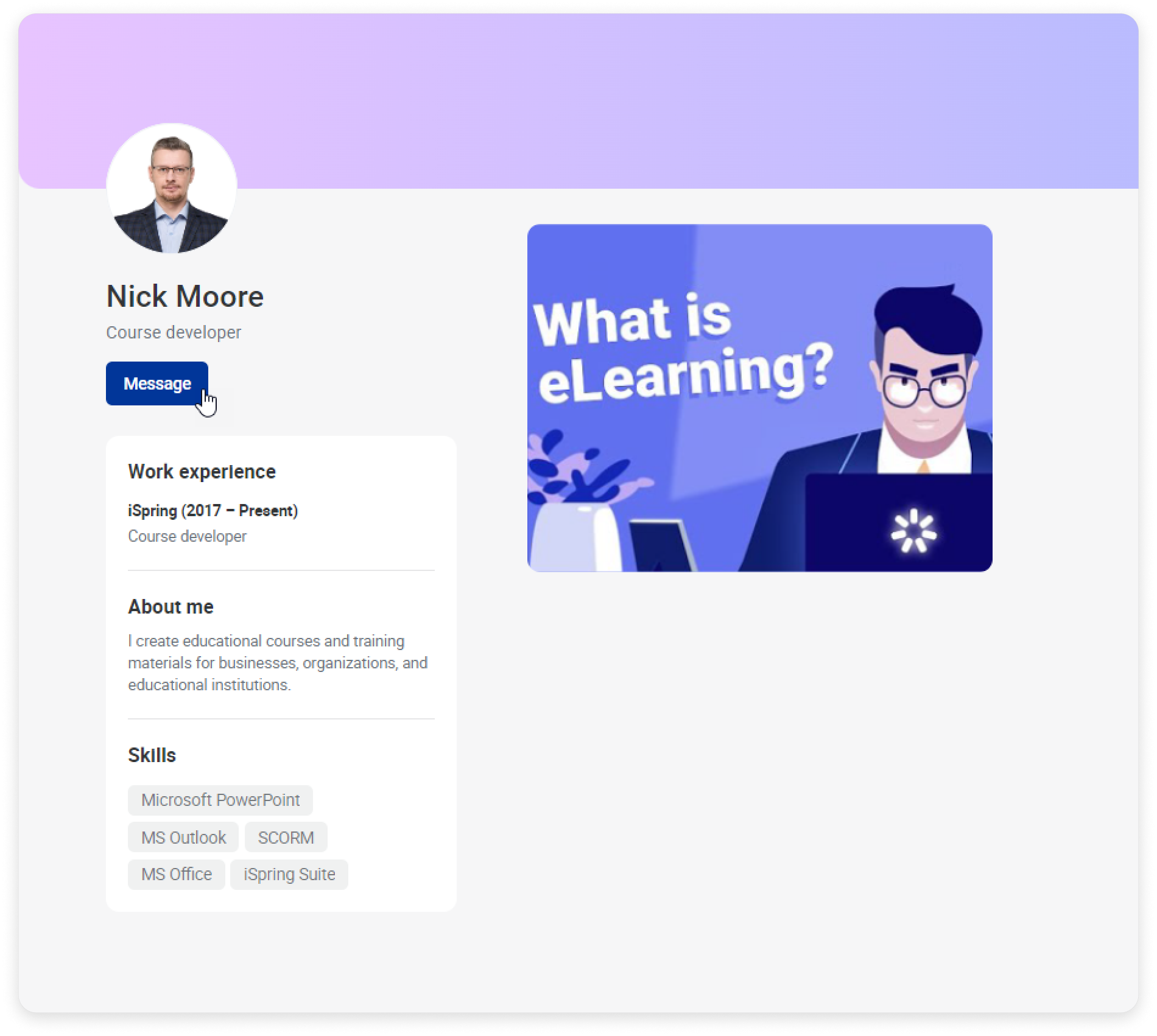- In the Learning Content section, select the content and click Add to Portfolio.
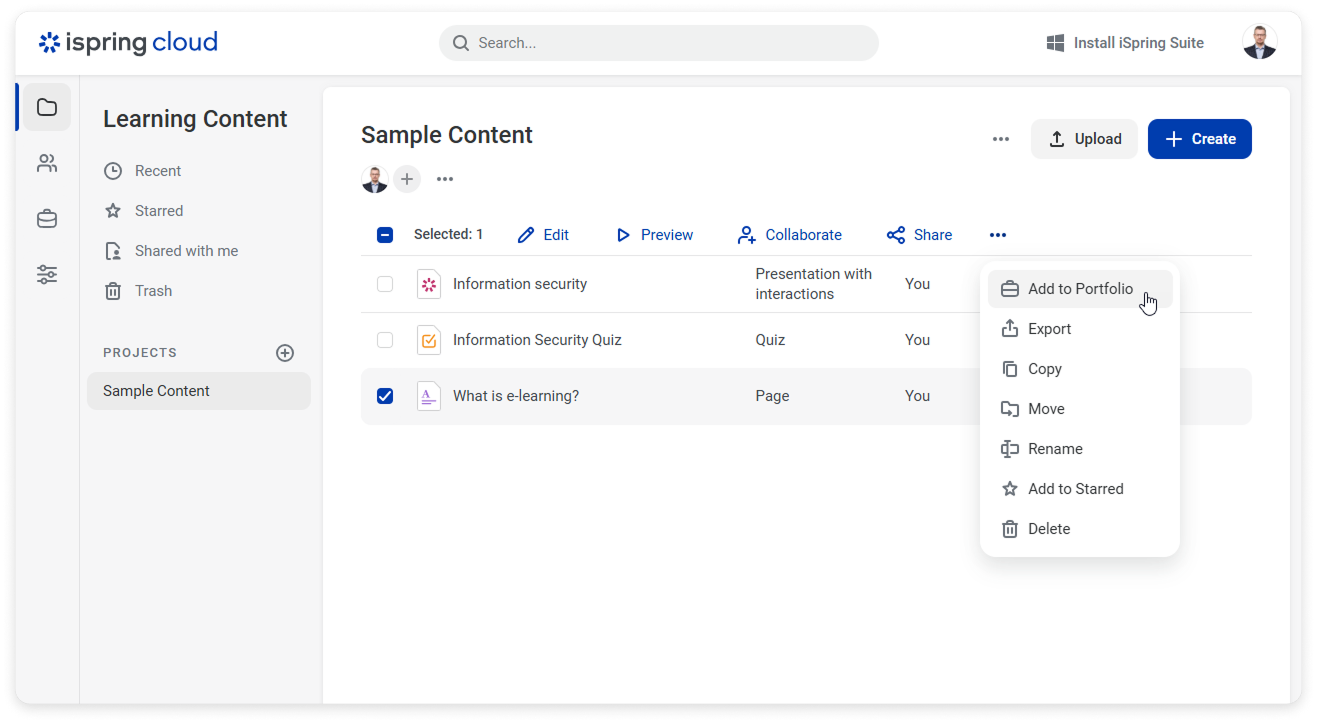
Alternatively, open the My Portfolio section and click Add project to portfolio.
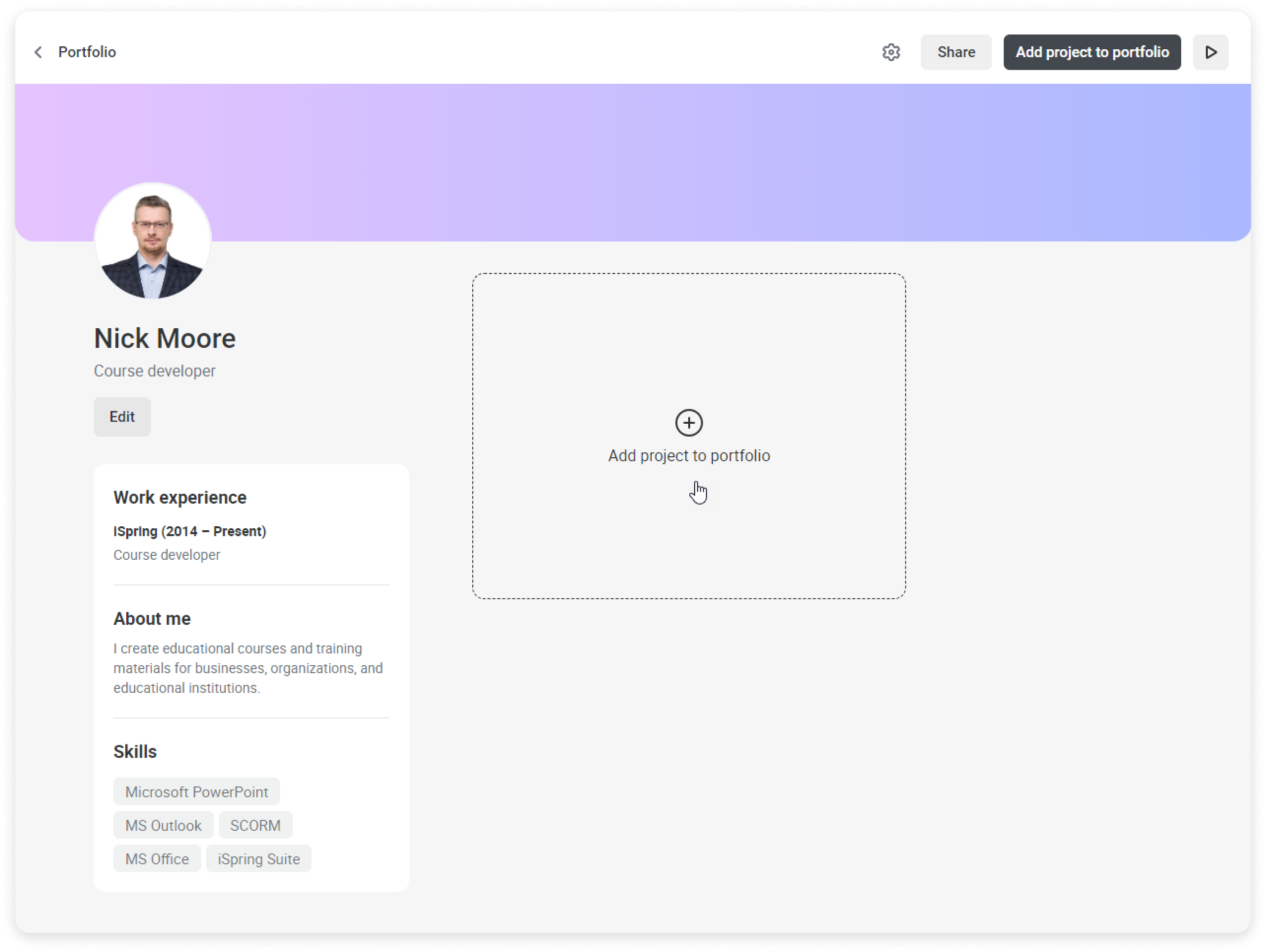
- Next, select a course.
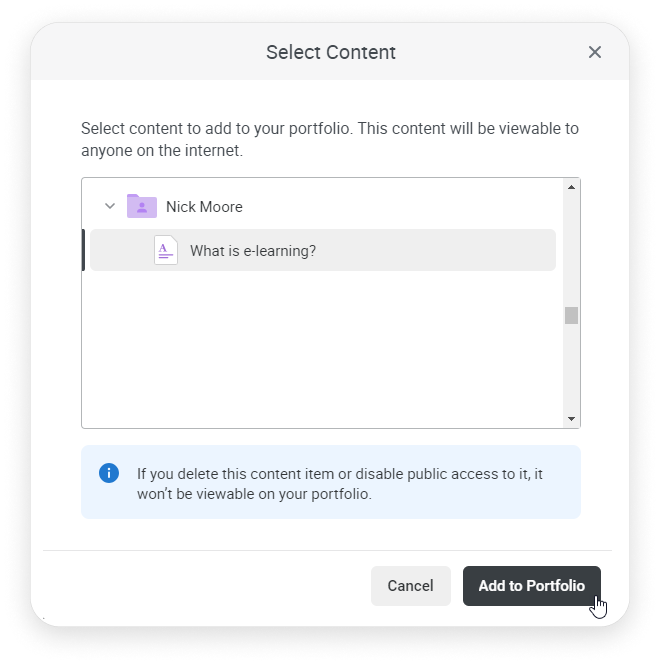
- Add the project’s name, a description, upload the cover, and then click Save.
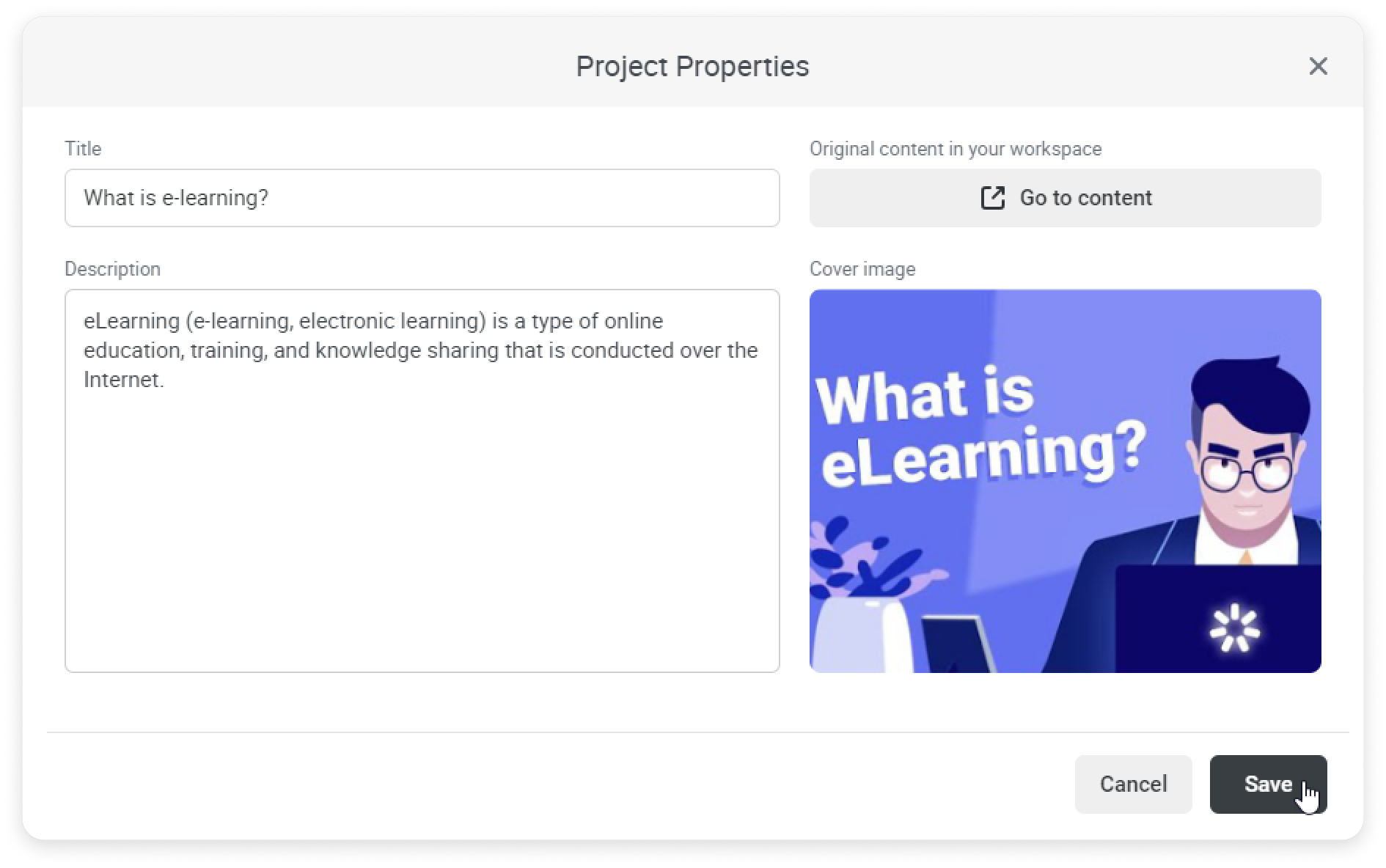
How to Remove a Project From Portfolio
- Hover over the course and click on the gear.
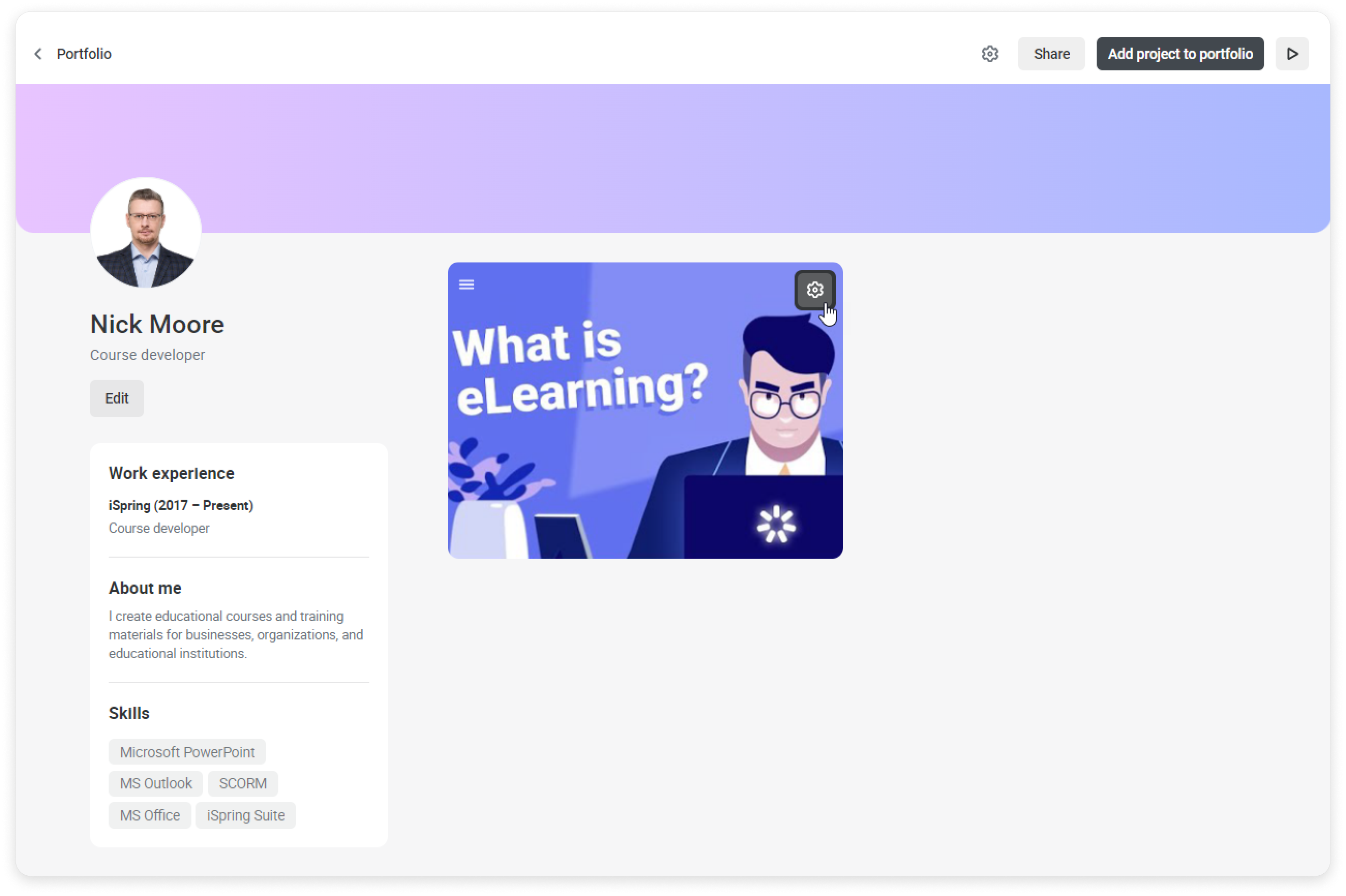
- The project editing page will open. Click Remove from Portfolio.
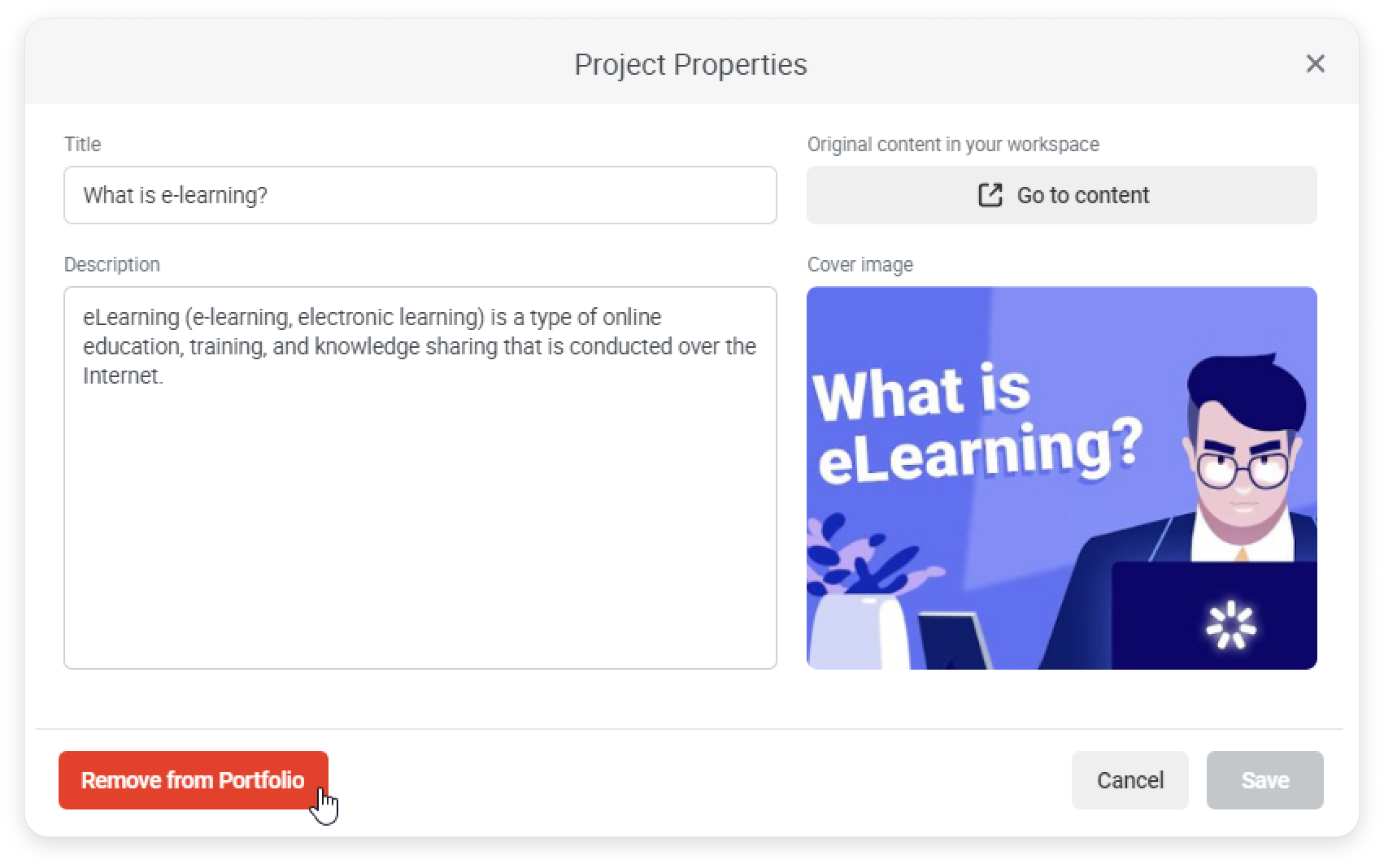
- Next, confirm that you want to remove the project.
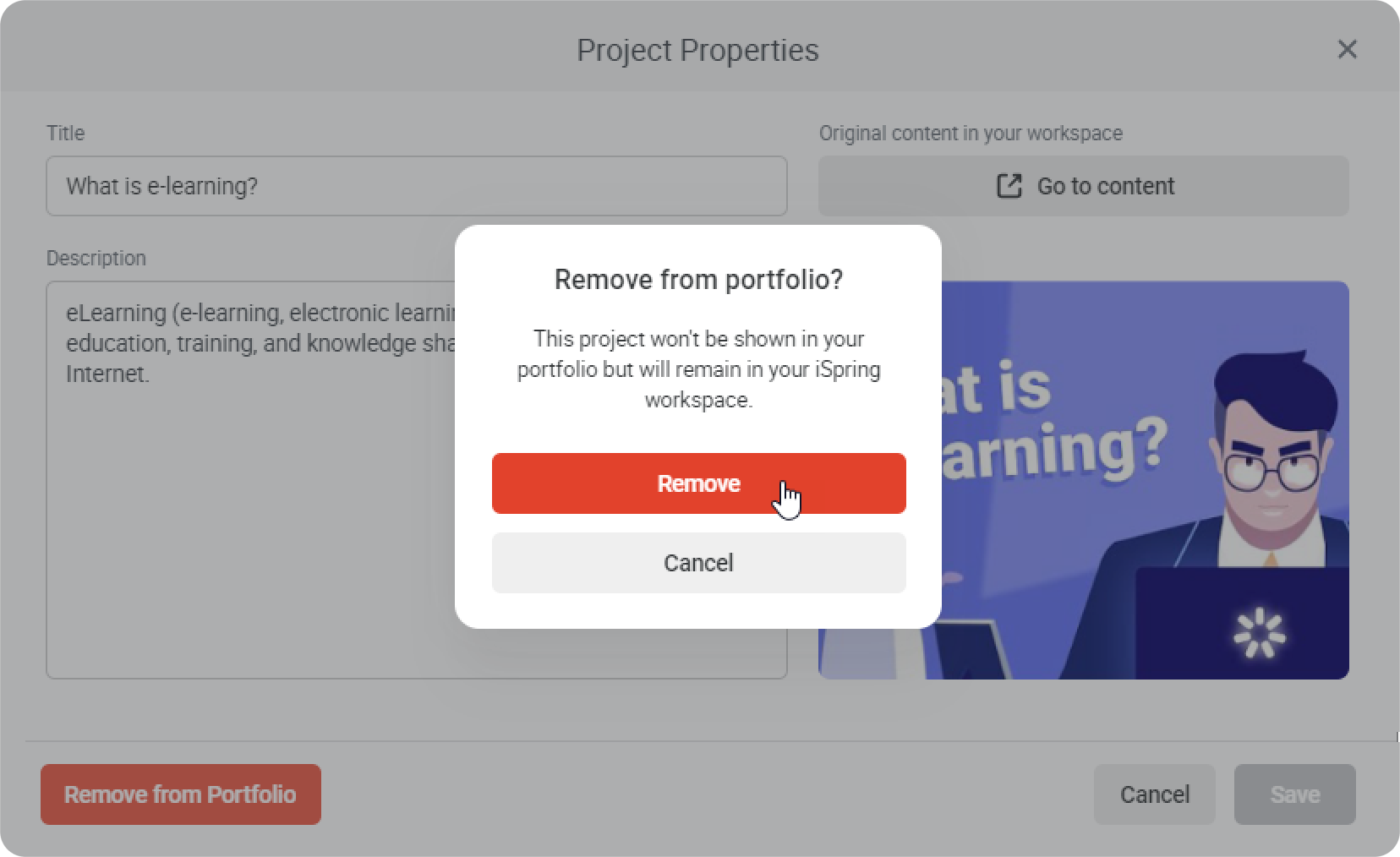
That's it!
How to Share a Portfolio
You can share your portfolio. To do this, click Share, enable Make viewable via link, and copy the link.
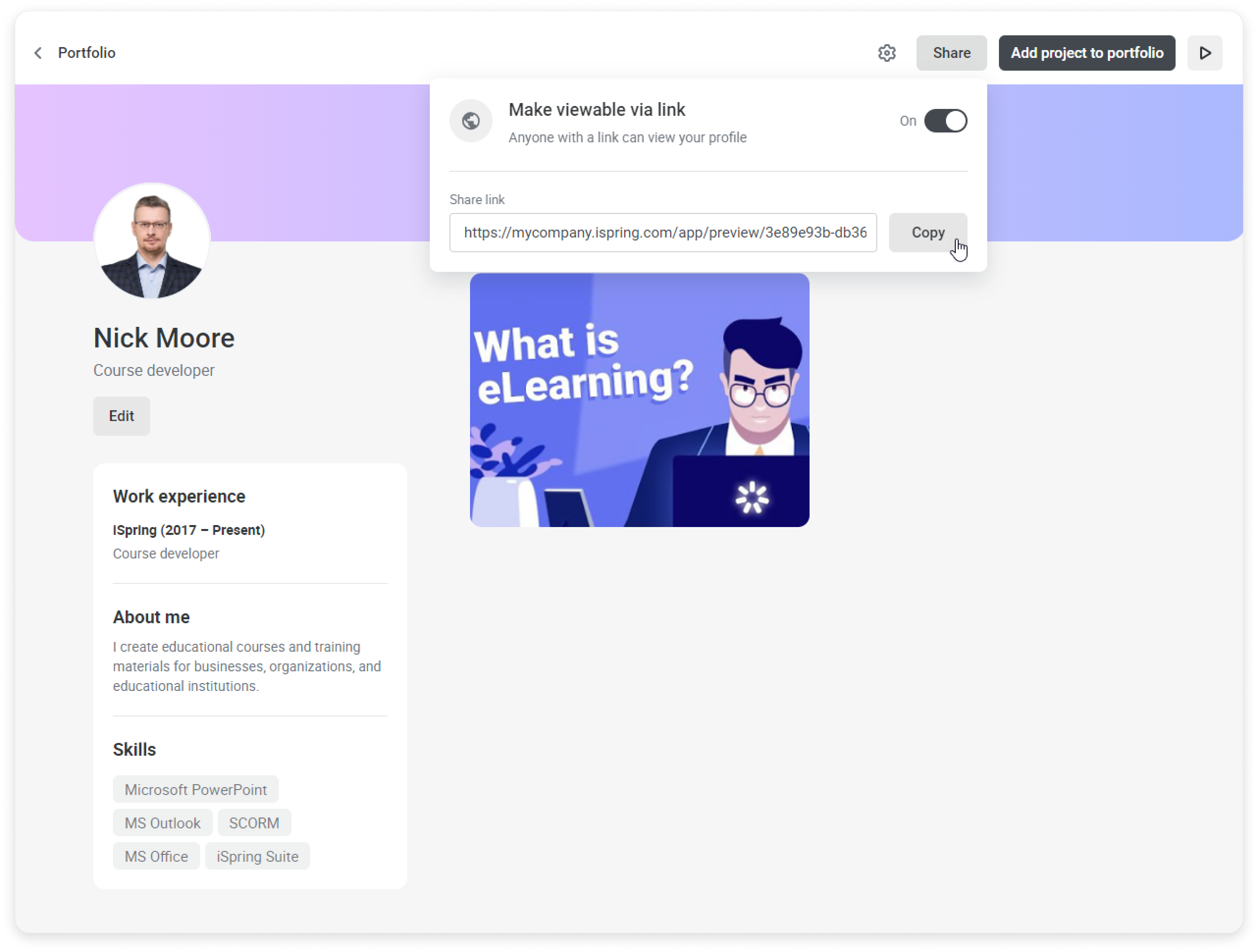
Anyone you have shared your portfolio with can see your portfolio and can email you.