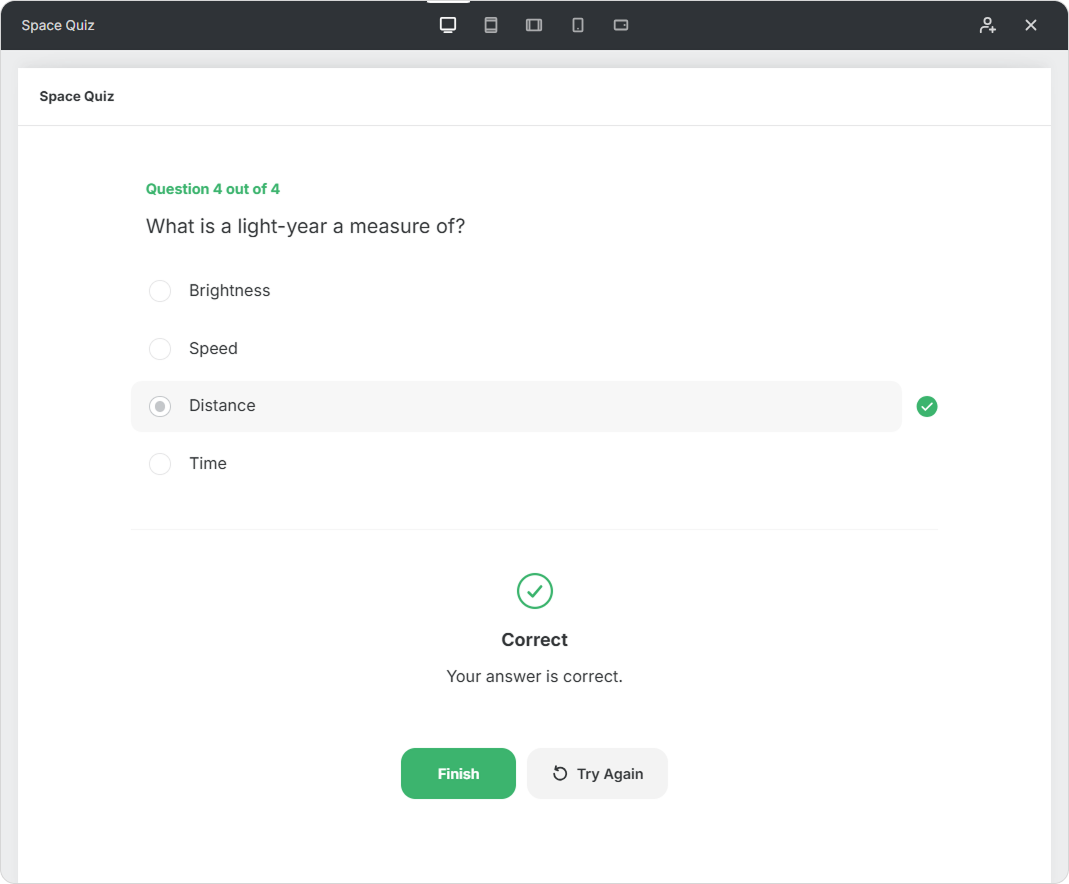After creating an online quiz, the final step is setting what learners see when they finish. The Completion Screen lets you control what happens at the end of the quiz.
You can choose from three options:
- Show results
- Show closing message
- Don't show completion screen
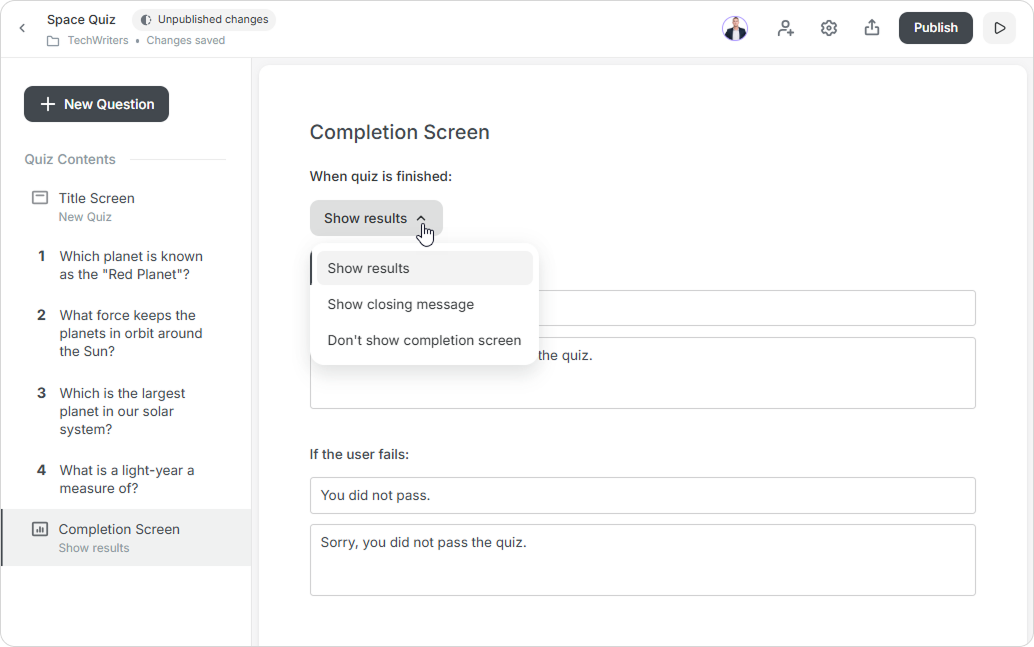
1. Show results
Let learners know how they performed by displaying their results at the end.
You customize the message users see when the quiz is passed or failed
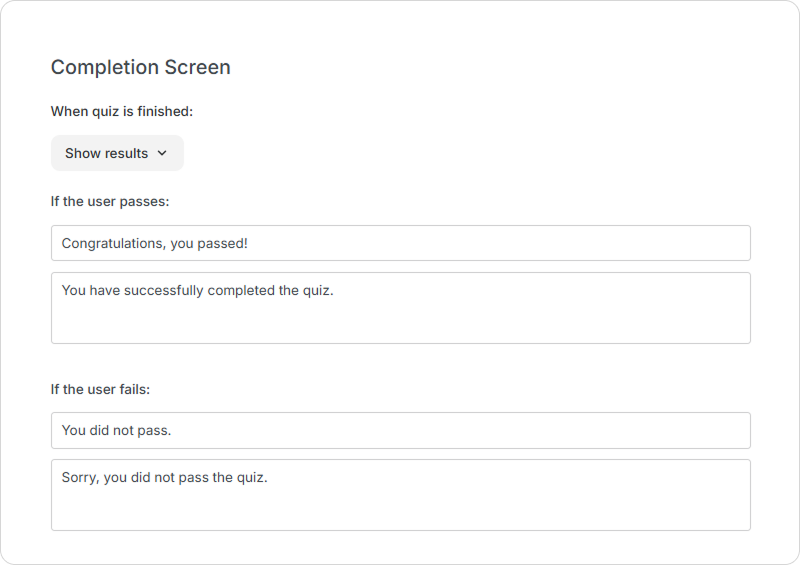
This is how the completion screen will look:
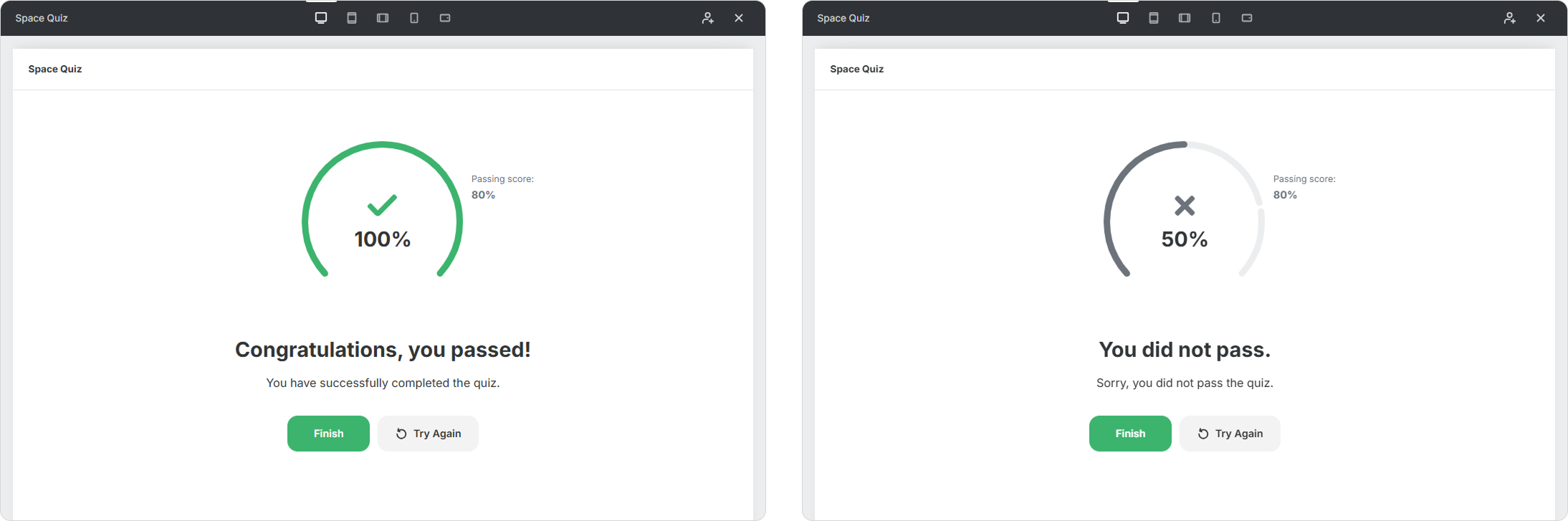
2. Show a closing message
If you don't want to show results, you can display a custom message indicating that the quiz is complete.
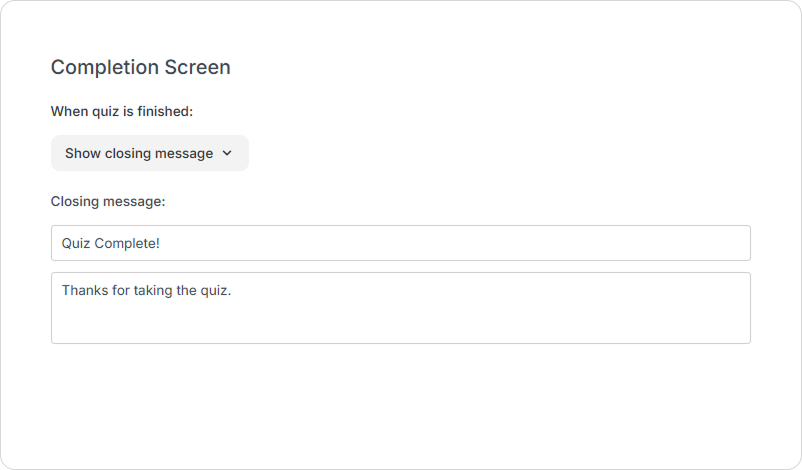
This is what the completion screen will look like:
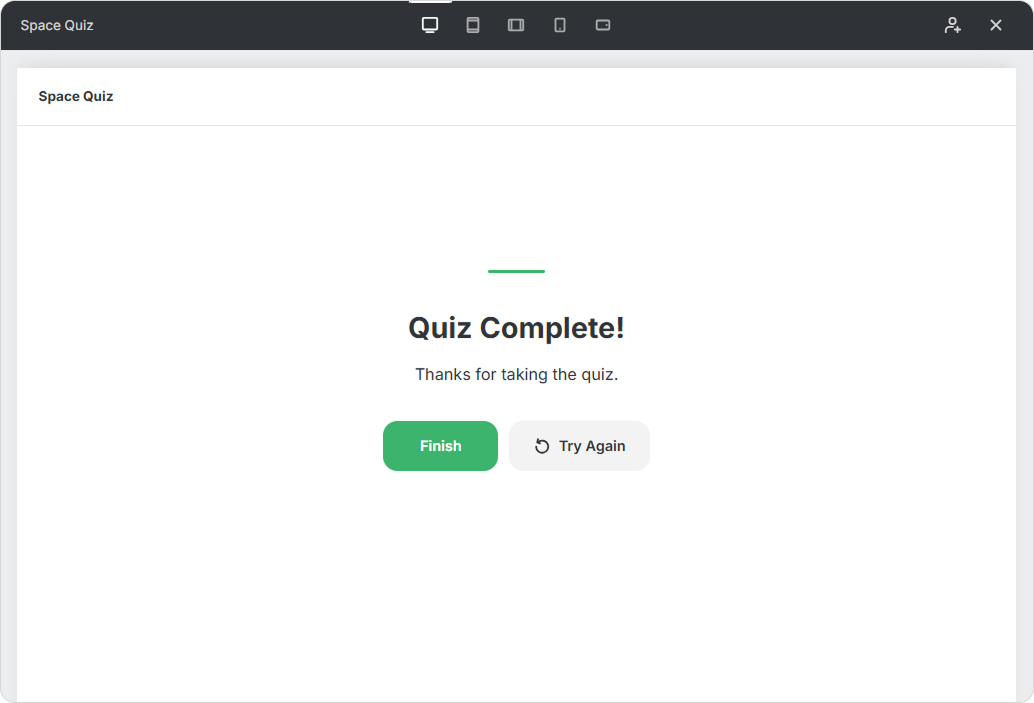
3. Don't show the completion screen
If you choose not to show a completion screen, learners will simply see the last question with the option to click on Finish or Try again. They will not see any results or closing message.
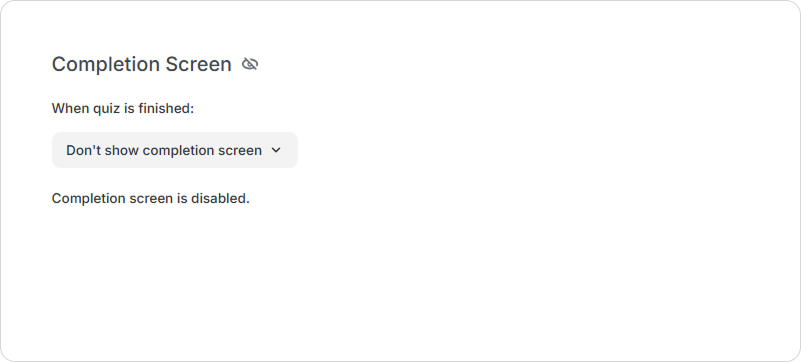
This is what the learner will see: